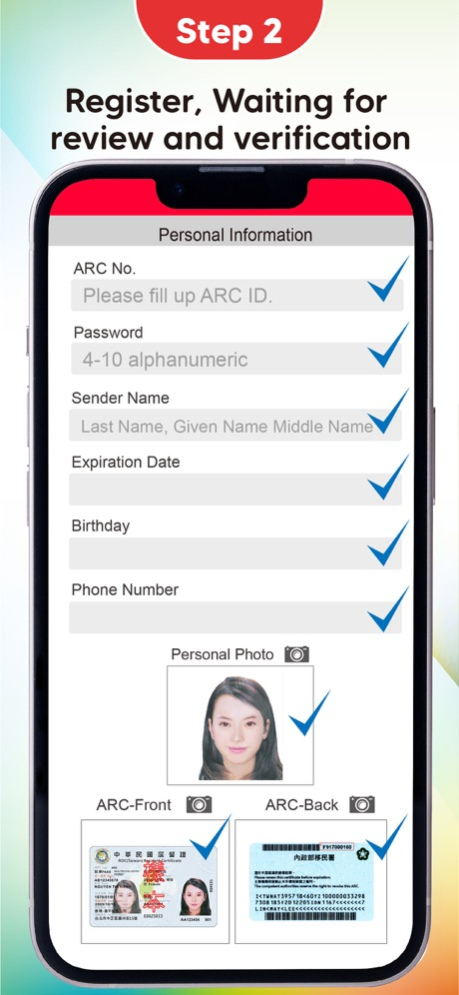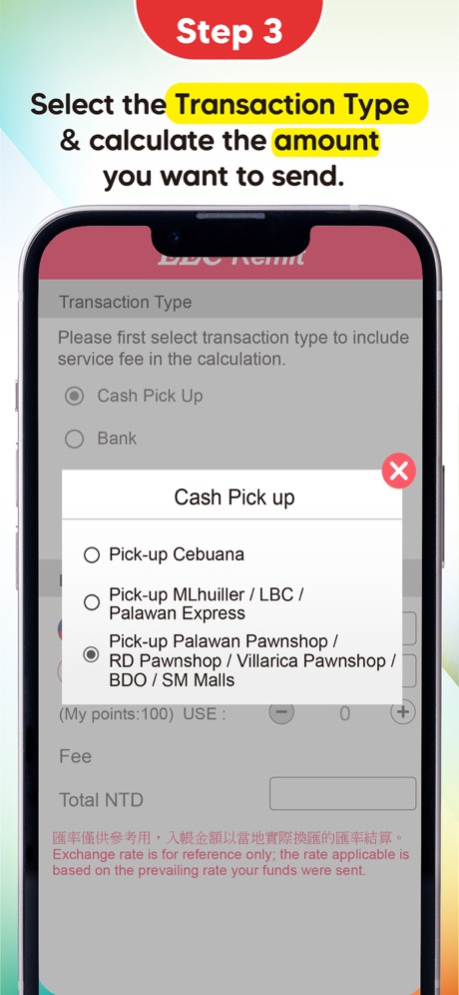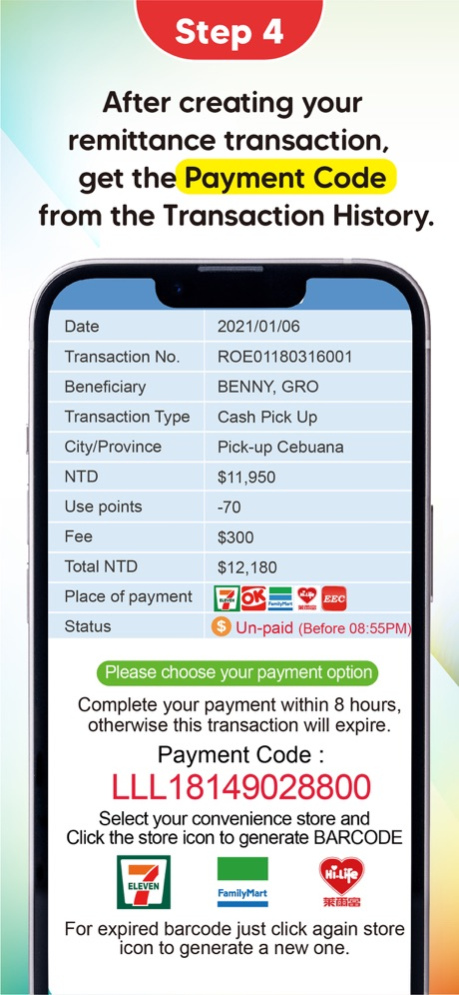EEC Remit 2.0.75
Continue to app
Free Version
Publisher Description
EEC Remit App
This is your Remittance On-the-go!
EEC Remit App gives you the convenience and hassle free way of sending money to your love ones anytime anywhere.
Why choose EEC Remit App?
Because EEC Remit App understands your need for a reliable, secure and fast way to send your remittance.
Choose from our Remittance services:
* BDO Cashcard
* Bank-to-Bank Transfer to any bank in the Philippines.
* Cash Pick-up at Cash pickup outlets or major banks (MLhuillier, Cebuana, Palawan Pawnshop, SM Outlets, BDO, Metrobank).
* Door-to-Door delivery nationwide.
How to Use EEC Remit App?
* For first time users, create and register an account and wait for verification. You can start to create your remittance transaction after your account has been successfully verified.
* You can choose to pay your transaction at any 7-11, Family Mart, OK Mart and Hi-Life near you, or alternatively, you can also pay at any EEC service stations.
* For convenience store payment, use the payment code found in your transaction history and key in on the IBON machine or respective payment kiosk of your chosen convenience store. Print the receipt and pay to the cashier.
Sa EEC Easy na easy talaga ang Cash padala!
For more information regarding our services please visit our website at www.eec-elite.com
We’re always excited to hear from you! If you have any feedback, questions, or concerns, please contact us at our official Facebook account: https://www.facebook.com/eecexpress/
Apr 22, 2024
Version 2.0.75
Update PRN string input limitations
About EEC Remit
EEC Remit is a free app for iOS published in the System Maintenance list of apps, part of System Utilities.
The company that develops EEC Remit is Wellchain International Co. Ltd.. The latest version released by its developer is 2.0.75.
To install EEC Remit on your iOS device, just click the green Continue To App button above to start the installation process. The app is listed on our website since 2024-04-22 and was downloaded 0 times. We have already checked if the download link is safe, however for your own protection we recommend that you scan the downloaded app with your antivirus. Your antivirus may detect the EEC Remit as malware if the download link is broken.
How to install EEC Remit on your iOS device:
- Click on the Continue To App button on our website. This will redirect you to the App Store.
- Once the EEC Remit is shown in the iTunes listing of your iOS device, you can start its download and installation. Tap on the GET button to the right of the app to start downloading it.
- If you are not logged-in the iOS appstore app, you'll be prompted for your your Apple ID and/or password.
- After EEC Remit is downloaded, you'll see an INSTALL button to the right. Tap on it to start the actual installation of the iOS app.
- Once installation is finished you can tap on the OPEN button to start it. Its icon will also be added to your device home screen.